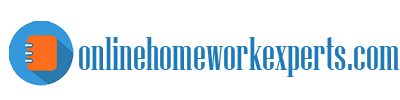BIAM 500 Applications of Business Analytics I Full Course
BIAM 500 Applications of Business Analytics I Full Course
BIAM 500 All Weeks Discussions
BIAM 500 WEEK 1 BUSINESS INTELLIGENCE
BIAM 500 WEEK 4 STRATEGIES AND PERFORMANCE
BIAM 500 WEEK 6 DATA MINING
BIAM 500 WEEK 7 EMERGING TRENDS IN ANALYTICS AND BUSINESS INTELLIGENCE
BIAM 500 All Weeks Labs
| Criteria | Ratings | Pts | |
|---|---|---|---|
|
Step 1 – Importing, Cleaning, and Converting Data Sales data sheet contains data imported from the text file, professionally formatted, with added columns OrderTotal, FullName, and OrderCategory. Any spelling errors are corrected and duplicate records, or records with missing data, are removed.
|
|||
|
Step 2 – Table Analysis Mountain-500 U.S. Orders and Touring-3000 Australia Orders sheets contain records filtered as indicated. Sales by Product Category and Sales by Country sheets contain appropriate subtotals and pie charts.
|
|||
|
Step 3 – Pivot Tables Sales Pivot by Product Country sheet contains a pivot table and pivot chart as described in instructions. A second pivot sheet contains a pivot table and pivot chart using different fields selected by the student.
|
|||
|
Step 4 – /What If Analysis Mountain-200 What If sheet contains baseline model, two one-variable data tables, and two two-variable data tables. Scenario Summary sheet contains a scenario summary report as described in instructions.
|
|||
|
Step 5 – Opinion Paper Provide at least two findings and recommendations.
|
|||
|
Total Points: 70.0
|
|||
| Criteria | Ratings | Pts | |
|---|---|---|---|
|
Step 1: Creation of Formulas with Constraints Touring Bike Model Mix sheet has correct set up of problem with all parameter values, constraints, and formulas.
|
|||
|
Step 2: Use Solver to find an optimal solution. Objectives, variables, constraints, and solution method are correctly set in the Solver dialog, and the correct optimal production quantities are shown on the Touring Bike Model Mix sheet. Answer, sensitivity, and limits reports for the solution were generated correctly.
|
|||
|
Step 3: Perform Sensitivity Analysis Perform sensitivity analysis showing how changing parameters by plus or minus 10% affects the solution. A scenario summary sheet was created showing how the optimal product mix is affected by changing the gross profit per unit of each model by plus or minus 10% compared to the original solution.
|
|||
|
Step 4: Create Monte Carlo Simulation Monte Carlo simulation calculates and charts the average gross profit over 100 simulations for the specified range of production quantities.
|
|||
|
Step 5: Opinion Paper Write a one-page paper explaining your findings and making recommendations. Paper is in APA format, free of typographical, spelling, and grammar errors, and clearly states appropriate findings and recommendations from the analysis.
|
|||
|
Total Points: 70.0
|
|||
| Criteria | Ratings | Pts | |
|---|---|---|---|
|
Step 1: Analysis of Simple Six-vertex Network Provide a NodeXL-based workbook that contains analysis of simple six-vertex network. Network vertices and edges entered correctly; directed network graph displayed with vertices labeled, color-coded by gender, and sized by in-degree.
|
|||
|
Step 2: Capture and Analyze Twitter Feed Provide a NodeXL-based workbook that contains analysis of simple six-vertex network. Network vertices and edges entered correctly; directed network graph displayed with vertices labeled, color-coded by gender, and sized by in-degree.
|
|||
|
Step 3: Opinion Paper Write a one-page paper explaining your findings and making recommendations. Paper is in APA format, free of typographical, spelling, and grammar errors, and clearly states appropriate findings and recommendations from the analysis. Paper includes a list of 10 specific key influencers with the reason why each was chosen.
|
|||
|
Total Points: 70.0
|
|||
| Criteria | Ratings | Pts | |
|---|---|---|---|
|
Create Dashboard with Summary of Key Metrics Summary of key metrics with call numbers, trend lines, abandon rate with traffic light status indicator, and orders for all shifts and each shift individually
|
|||
|
Create Calls Handled by Auto Response Chart Column chart for percent of calls handled by auto response, including target line and slicers for day type and date
|
|||
|
Create Additional KPI Displays At least two additional KPIs of your choosing relevant to the strategic objective displayed on the dashboard with appropriate visual representations and clear descriptive labeling.
|
|||
|
Finalize Workbook Dashboard is professionally formatted with data and calculation sheets hidden; gridlines, formula bar, and row/column headings not visible on the dashboard sheet; and professional use of colors, fonts, borders, and shapes.
|
|||
|
Write Opinion Paper and Submit Paper is in APA format, free of typographical, spelling, and grammar errors, and clearly states appropriate findings and recommendations from the analysis. Findings and recommendations are relevant to the strategic objective and are supported by the dashboard.
|
|||
|
Total Points: 70.0
|
|||
| Criteria | Ratings | Pts | |
|---|---|---|---|
|
Step 1: Create Simplified Star Schema in Student Data Warehouse Screenshot showing successful copying of the FactCurrencyRate, DimCurrency, and DimDate tables from the AdventureWorksDW data warehouse to the student data warehouse
|
|||
|
Step 2: View Data from Related Tables in the Data Warehouse Screenshot showing data from the FactCurrencyRate, DimCurrency, and DimDate tables in the student data warehouse
|
|||
|
Step 3: Create and Deploy a Data Cube Screenshot showing the measure and dimensions of the Internet Sales data cube, with a status message indicating successful deployment of the cube
|
|||
|
Step 4: Browse the Cube Screenshot showing a pivot table and pivot chart generated by browsing the cube, with SalesTerritoryCountry as the columns, the Fiscal Year-Quarter-Month date hierarchy as the rows, and SalesAmount as the values
|
|||
|
Step 4(d): Browse the Cube (d: on your own) Screenshots showing at least two additional pivot tables and corresponding pivot charts generated by browsing the cube, with different choices for the row and column dimensions
|
|||
|
Write Opinion Paper and Submit Paper is in APA format, free of typographical, spelling, and grammar errors, and clearly states appropriate findings and recommendations from the analysis.
|
|||
|
Total Points: 70.0
|
|||
| Criteria | Ratings | Pts | |
|---|---|---|---|
|
Step 1: Load and Prepare Data Workbook contains worksheets for the OldCustomer and NewCustomer data sets. Age column was added to both sheets with formula to calculate customer age. CustomerClassification column was added to both sheets, with formula to determine customer classification on the OldCustomers sheet only.
|
|||
|
Step 2: Define the Training/Testing and Prediction Data Sets A training and testing data set is defined based on the OldCustomer data, and a prediction data set is defined based on the NewCustomer data. Variable types are set appropriately for both data sets.
|
|||
|
Step 3: Train and Test Neural Network Neural network is trained based on the training and testing data set, and tested using a randomly selected sample of 20% of the cases. Individual case test results are in the OldCustomers sheet, and summary results are in the Lab6_yourlastname_Summary workbook.
|
|||
|
Step 4: Predict Classifications for New Customers Predicted classifications generated by the neural network are recorded in the NewCustomers sheet.
|
|||
|
Step 5: Write Opinion Paper and Submit Paper is in APA format, free of typographical, spelling, and grammar errors, and clearly states appropriate findings and recommendations from the analysis. Findings and recommendations are relevant to the strategic objective and are supported by the dashboard.
|
|||
|
Total Points: 70.0
|
|||
BIAM 500 All Weeks Course Project Deliverables
BIAM 500 WEEK 2 COURSE PROJECT
Topic Selection
Write a one-paragraph description of the topic you have selected for your paper. The topic should be an emerging trend in data analytics. It may be one of those discussed in Chapter 14 of the textbook or one you discovered through your own research. The professor may require that you change or refine your proposed topic. See the Course Project page in the Introduction & Resources area under Modules for details.
Don’t forget to submit your assignment.
BIAM 500 WEEK 4 COURSE PROJECT
Annotated Bibliography
Provide an annotated bibliography listing at least five authoritative, outside references suitable for use in your paper. Requirements for references given in the Guidelines section must be followed. References should be in APA format. Following each reference, write a brief one-paragraph summary of the content of the reference and how it relates to your topic. For any web page used as a reference, include the author’s expert qualifications in your summary. See the Course Project page in the Introduction & Resources area under Modules for details.
Don’t forget to submit your assignment.
BIAM 500 WEEK 7 COURSE PROJECT
Final Paper
The Final Paper describes an emerging trend in data analytics and business intelligence. It must describe the trend in a way that would be understandable to a nontechnical business manager; provide at least two examples of how the trend is being applied in organizations currently; predict how the trend is likely to develop over the next 5 years; analyze how the trend may impact businesses organizations in the coming years, including both positive and negative impacts; and recommend what you think interested business organizations should do with regard to this trend. See the Course Project page in the Introduction & Resources area under Modules for details.
Don’t forget to submit your assignment.
Do you need a similar assignment written for you from scratch? We have qualified writers to help you.
You can rest assured of an A+ quality paper that is plagiarism free. Order now for a FREE first Assignment!
Use Discount Code "FREE" for a 100% Discount!
NB: We do not resell papers. Upon ordering, we write an original paper exclusively for you.