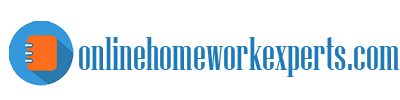IT in Health Care: Voice Recognition Discussion
IT in Health Care: Voice Recognition Discussion
IT in Health Care: Voice Recognition Discussion
“IT in Health Care: Voice Recognition
Tools Make Rounds at Hospitals”
CASE
The infamous doctor’s scrawl may finally be on the
way out.
Voice technology is the latest tool health care
providers are adopting to cut back on time-consuming
manual processes, freeing clinicians to spend more time
with patients and reduce costs.
At Butler Memorial Hospital, voice-assisted technology
has dramatically reduced the amount of time the Butler, Pa.,
hospital’s team of intravenous (IV) nurses spends recording information
in patients’ charts and on other administrative tasks.
And at the Cleveland Clinic’s Fairview Hospital, doctors
are using speech recognition to record notes in patients’
e-medical records.
Butler recently completed a pilot project where three IV
nurses used Vocollect’s AccuNurse hands-free, voice-assisted
technology along with Boston Software System’s workflow automation
tools. The nurses were able to cut the time they spent
on phone calls and manual processes, including patient record
documentation, by at least 75 percent. Now, Butler is rolling out
the voice technology for its full IV team of four nurses and seven
other clinicians to use for patient care throughout the facility.
The productivity boost from the voice-assisted tools also
helps with the hospital’s expansion plans, says Dr. Tom
McGill. Butler VP of quality and safety.
Butler will soon add about 70 beds—growing from 235
beds now to more than 300—but it won’t need to expand the
IV nursing team because of the time savings from the voiceassisted
technology, McGill says.
In the past, when a patient needed IV care, such as a
change in the intravenous medication being administered, an
IV nurse would be paged. The nurse would have to call the
patient’s nursing station or the doctor requesting the IV to obtain
details. The nurse then would prioritize the request with
all the existing IV orders. Once IV care was completed, nurses
would record what they did in the patient’s e-medical record.
With the AccuNurse, which combines the use of speech
recognition and synthesis for charting and communication,
Butler’s IV nurses wear lightweight headsets and small
pocket-sized wireless devices that enable them to hear personalized
care instructions and other information about
patients’ IV needs.
IV requests are entered into Butler’s computer system,
which sends them through the Vocollect system to the appropriate
headset. IV nurses listen to details about new orders
and use the system to prioritize IV orders.
When they finish caring for a patient, nurses record
what they did in the patient’s e-medical record using voice
commands. “The nurses can document as they’re walking to
the next patient’s room,” says McGill. Once they finish with
one patient, nurses say “next task” to obtain instructions for
the next patient, McGill says.
The system has shown itself to be capable of understanding
different accents, he said. Butler is evaluating expanding
use of the voice-assisted technology to other clinical areas,
including surgery. The technology could be used to help ensure
that surgical staff complete patient safety checklists.
McGill wouldn’t say how much Butler paid for the system,
but he expects the ROI will be realized in 12 to
18 months. “It’s very affordable,” he notes. Meanwhile,
Dr. Fred Jorgenson, a faculty physician at Cleveland Clinic’s
Fairview Hospital, is using Nuance’s Dragon Medical speech
recognition technology to speak patient notes into the hospital’s
Epic EMR (electronic medical records) system.
“I’m not a fast typist,” Jorgenson says. “Many doctors
over a certain age aren’t. If I had to type all the time, I’d be
dead.” And, at 13 cents to 17 cents per line, dictation transcription
services are expensive.
“In primary care, patient notes can be 30 to 40 lines.
That adds up,” he says. Fairview is saving about $2,000 to
$3,000 a month that might have otherwise been spent on
transcription, Jorgenson said.
IT in Health Care: Voice Recognition Discussion
IT in Health Care: Voice Recognition Discussion
IT in Health Care: Voice Recognition Discussion
It cost about $3,500 to get
Dragon up and running.
With transcription services, the turnaround time is 24 to
36 hours before information is available in the EMR. Spoken
notes are available immediately.
Jorgensen describes the accuracy of Dragon Medical’s
speech-to-text documentation as “very good,” especially
with medical terms and prescriptions. “It rarely gets medical
words wrong,” he says. “If you see a mistake, it’s usually with
‘he’ or ‘she,’ and you can correct it when you see it.”
Mount Carmel St. Ann’s hospital in Columbus, Ohio,
has been among the early wave of health care providers
using electronic clinical systems bolstered with speech recognition
capabilities. About seven years ago, emergency
department doctors at Mount Carmel St. Ann’s hospital
began having access to Dragon’s speech recognition software
not long after an e-health record system from Allscripts was
rolled out there.
When the e-health record was first rolled out—without
the voice capabilities—Mount Carmel St. Ann’s doctors
didn’t necessarily see the kind of productivity boost they
had been hoping for, in large part because they found themselves
spending a lot of time typing notes, says Dr. Loren
Leidheiser, chairman and director of emergency medicine at
Mount Carmel St. Ann’s emergency department. But as
more Mount Carmel St. Ann’s ER doctors began incorporating
the speech recognition capabilities into their workflow—
whether speaking notes into a lapel microphone or into a
computer in the patient room or hallway—the efficiency
picked up tremendously, says Leidheiser.
Also, before using the Dragon software, the ER department
spent about $500,000 annually in traditional dictation
transcription costs for the care associated with the hospital’s
60,000 to 70,000 patient visits yearly at the time. That was cut
down “to zero,” he says. The return on investment on the
speech recognition, combined with the use of the e-health
record system, was “within a year and a half,” notes Leidheiser.
Leidheiser also makes use of time stuck in traffic to dictate
notes that are later incorporated into patient records or
turned into e-mails or letters. Using a Sony digital recorder,
Leidheiser can dictate a letter or note while in his car, then
later plug the recorder into his desktop computer, where his
spoken words are converted to text.
Speech recognition technology is also helping U.S. military
doctors keep more detailed patients notes while cutting
the time they spend typing on their computers. By 2011, the
U.S. Department of Defense expects to have implemented its
integrated, interoperable electronic medical record system—
AHLTA—at more than 500 military medical facilities and
hospitals worldwide.
The system will be used for the care of more than 9 million
active military personnel, retirees, and their dependents.
Military doctors using the AHLTA system also have access
to Dragon NaturallySpeaking Medical speech recognition
technology from Nuance Communications’ Dictaphone
health care division, allowing doctors to speak “notes” into
patient records, as an alternative to typing and dictation.
Over the last year, the adoption of Dragon has doubled,
with about 6,000 U.S. military doctors using the software at
health care facilities of all military branches, including the
Air Force, Army, Navy, and Marine Corps.
The use of Dragon Naturally Speaking voice recognition
software with the AHLTA e-health record systems is
freeing doctors from several hours of typing their various
patient notes each week into the AHLTA, he said. Being able
to speak notes into an e-health record at the patient beside—
rather than staring at a computer screen typing—also helps
improves doctors’ bedside manner and allows them to narrate
more comprehensive notes, either while the patients are
there or right after a visit. That cuts down on mistakes
caused by memory lapses and boosts the level of details that
are included in a patient record, says Dr. Robert Bell
Walker, European Regional Medical Command AHLTA
consultant and a family practice physician for the military.
The voice capability “saves a lot of time and adds to the
thoroughness of notes from a medical and legal aspect,” says
Dr. Craig Rohan, a U.S. Air Force pediatrician at Peterson
Air Force base in Colorado. The ability to speak notes directly
into a patient’s electronic chart is particularly helpful
in complicated cases, where a patient’s medical history is
complex, he says. Text pops up on the computer screen immediately
after words are spoken into the system, so doctors
can check the accuracy, make changes, or add other details.
Also, because spoken words are immediately turned into
text, the medical record has “a better flow” to document patient
visits. Previously, “the notes that had been created by
[entering] structured text into the AHLTA system looks
more like a ransom note,” says Walker, with information
seemingly randomly pasted together.
Doctors can speak into a microphone on their lapels to
capture notes in tablet PCs during patient visits, or speak into
headsets attached to desktop or wall-mounted computers. The
storage requirement of voice notes is “small,” especially when
compared with other records, such as medical images, says
Walker. By adding spoken notes to medical records, e-mails,
and letters, “it’s easier to tell the story,” remarks Leidheiser.
CASE STUDY QUESTIONS:
1. What are some of the benefits afforded to organizations
implementing voice recognition technologies in these
settings? How can you quantify these benefits to assess
the value of the investment? Provide several examples
from the case.2. There is no margin for error when working in a health
care setting. How would you go about implementing
these technologies in this high-risk environment? What
precautions or approaches would you take to minimize
risks? Develop some recommendation.
3. In what other areas of medicine would you expect technology
to make inroads next? Where do you think it would
be most beneficial, and how would it change the way
doctors and nurses work today? Provide several examples.
You must proofread your paper. But do not strictly rely on your computer’s spell-checker and grammar-checker; failure to do so indicates a lack of effort on your part and you can expect your grade to suffer accordingly. Papers with numerous misspelled words and grammatical mistakes will be penalized. Read over your paper – in silence and then aloud – before handing it in and make corrections as necessary. Often it is advantageous to have a friend proofread your paper for obvious errors. Handwritten corrections are preferable to uncorrected mistakes.
Use a standard 10 to 12 point (10 to 12 characters per inch) typeface. Smaller or compressed type and papers with small margins or single-spacing are hard to read. It is better to let your essay run over the recommended number of pages than to try to compress it into fewer pages.
Likewise, large type, large margins, large indentations, triple-spacing, increased leading (space between lines), increased kerning (space between letters), and any other such attempts at “padding” to increase the length of a paper are unacceptable, wasteful of trees, and will not fool your professor.
The paper must be neatly formatted, double-spaced with a one-inch margin on the top, bottom, and sides of each page. When submitting hard copy, be sure to use white paper and print out using dark ink. If it is hard to read your essay, it will also be hard to follow your argument.
ADDITIONAL INSTRUCTIONS FOR THE CLASS
Discussion Questions (DQ)
Initial responses to the DQ should address all components of the questions asked, include a minimum of one scholarly source, and be at least 250 words.
Successful responses are substantive (i.e., add something new to the discussion, engage others in the discussion, well-developed idea) and include at least one scholarly source.
One or two sentence responses, simple statements of agreement or “good post,” and responses that are off-topic will not count as substantive. Substantive responses should be at least 150 words.
I encourage you to incorporate the readings from the week (as applicable) into your responses.
Weekly Participation
Your initial responses to the mandatory DQ do not count toward participation and are graded separately.
In addition to the DQ responses, you must post at least one reply to peers (or me) on three separate days, for a total of three replies.
Participation posts do not require a scholarly source/citation (unless you cite someone else’s work).
Part of your weekly participation includes viewing the weekly announcement and attesting to watching it in the comments. These announcements are made to ensure you understand everything that is due during the week.
APA Format and Writing Quality
Familiarize yourself with APA format and practice using it correctly. It is used for most writing assignments for your degree. Visit the Writing Center in the Student Success Center, under the Resources tab in LoudCloud for APA paper templates, citation examples, tips, etc. Points will be deducted for poor use of APA format or absence of APA format (if required).
Cite all sources of information! When in doubt, cite the source. Paraphrasing also requires a citation.
I highly recommend using the APA Publication Manual, 6th edition.
Use of Direct Quotes
I discourage overutilization of direct quotes in DQs and assignments at the Masters’ level and deduct points accordingly.
As Masters’ level students, it is important that you be able to critically analyze and interpret information from journal articles and other resources. Simply restating someone else’s words does not demonstrate an understanding of the content or critical analysis of the content.
It is best to paraphrase content and cite your source.
LopesWrite Policy
For assignments that need to be submitted to LopesWrite, please be sure you have received your report and Similarity Index (SI) percentage BEFORE you do a “final submit” to me.
Once you have received your report, please review it. This report will show you grammatical, punctuation, and spelling errors that can easily be fixed. Take the extra few minutes to review instead of getting counted off for these mistakes.
Review your similarities. Did you forget to cite something? Did you not paraphrase well enough? Is your paper made up of someone else’s thoughts more than your own?
Visit the Writing Center in the Student Success Center, under the Resources tab in LoudCloud for tips on improving your paper and SI score.
Late Policy
The university’s policy on late assignments is 10% penalty PER DAY LATE. This also applies to late DQ replies.
Please communicate with me if you anticipate having to submit an assignment late. I am happy to be flexible, with advance notice. We may be able to work out an extension based on extenuating circumstances.
If you do not communicate with me before submitting an assignment late, the GCU late policy will be in effect.
I do not accept assignments that are two or more weeks late unless we have worked out an extension.
As per policy, no assignments are accepted after the last day of class. Any assignment submitted after midnight on the last day of class will not be accepted for grading.
Communication
Communication is so very important. There are multiple ways to communicate with me:
Questions to Instructor Forum: This is a great place to ask course content or assignment questions. If you have a question, there is a good chance one of your peers does as well. This is a public forum for the class.
Individual Forum: This is a private forum to ask me questions or send me messages. This will be checked at least once every 24 hours.
📚 Need a custom-written assignment from scratch?
Our expert academic writers deliver top-quality, 100% plagiarism-free work that guarantees an A+ grade.
✅ First assignment absolutely FREE!
Use code FREE at checkout for a 100% discount.
Note: We never resell papers. Every order is uniquely crafted just for you.